Using XGENIA Deploy Options for Vercel
What you will learn in this guide
In this guide you will learn how to use XGENIA deploy options to deploy your project directly to Vercel hosting platform. XGENIA provides an integrated deployment interface that streamlines the process of getting your frontend applications live on Vercel.
Step 1: Enter Your Domain Name
To begin deploying your project to Vercel through XGENIA:
- Open the XGENIA deploy interface by clicking the DEPLOY button
- Select XGENIA as your deployment option
- In the "Domain Name" field, enter your desired domain name with the
.vercel.appsuffix
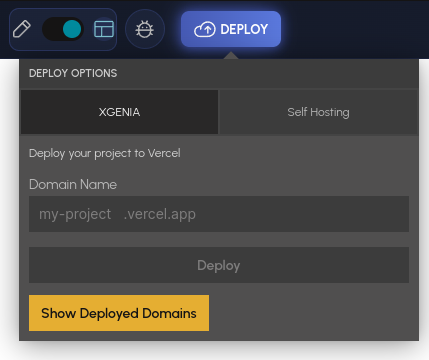
Example: If you want your app to be accessible at my-awesome-app.vercel.app, enter my-awesome-app in the domain name field.
Step 2: Start the Deployment
Once you've entered your domain name:
- Click the Deploy button to initiate the deployment process
- You'll see a "Deploying..." message indicating that the deployment is in progress
- The system will show "This process may take 2-3 minutes to complete."
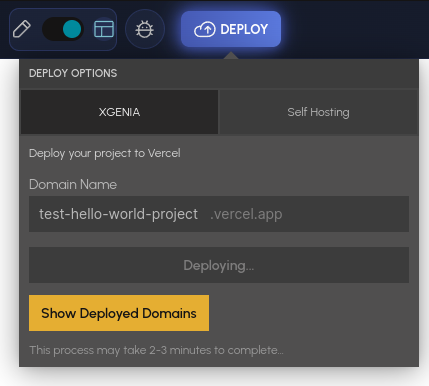
Important: Do not close the deployment window during this process. The deployment includes building your project, optimizing assets, and configuring the Vercel hosting environment.
Step 3: View Your Deployed Domains
After the deployment completes successfully:
- Click the Show Deployed Domains button
- This will open a panel showing all your active deployments
- You'll see a list of previously deployed domains with their creation dates
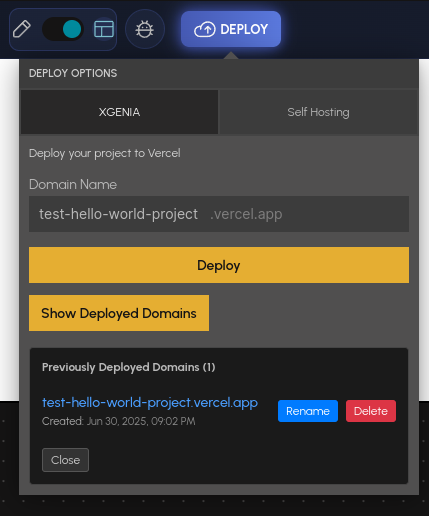
The deployed domains list shows:
- Domain name (e.g.,
test-hello-world-project.vercel.app) - Creation date and time
- Management options for each deployment
Step 4: Managing Your Deployments
Renaming a Domain
If you want to change the domain name of an existing deployment:
- In the deployed domains list, find the deployment you want to rename
- Click the Rename button next to the domain
- Enter the new domain name, then click Save button
- The rename will be applied directly to the deployment without requiring a full redeploy
Deleting a Deployment
To remove a deployment that you no longer need:
- In the deployed domains list, locate the deployment you want to remove
- Click the Delete button next to the domain
- The deployment will be permanently removed from Vercel
Warning: Deleting a deployment is permanent and cannot be undone. Make sure you have backups if needed.
Best Practices
Domain Naming
- Use descriptive, memorable domain names
- Avoid special characters and spaces
- Keep names concise but meaningful
- Consider including version numbers for staging deployments
Deployment Management
- Regularly clean up unused deployments to keep your list organized
- Use meaningful names that indicate the purpose or version of each deployment
- Test your deployments before sharing the URLs with others
Troubleshooting
If your deployment fails:
- Check Domain Availability: Ensure your chosen domain name isn't already taken
- Project Size: Large projects may take longer to deploy
- Network Connection: Ensure you have a stable internet connection during deployment
- Project Dependencies: Verify all project dependencies are properly configured