Guide
Summary: This page is a comprehensive guide to the Xgenia Slot Template, including how to play, game rules, features, troubleshooting, and frequently asked questions. It is designed to help you get started, master the gameplay, and resolve common issues.
Game Overview
The Xgenia Slot Template is a 5-reel, 3-row slot machine game that offers an engaging and potentially rewarding gaming experience. The game features dynamic graphics, smooth animations, and multiple ways to win.
- Reels: 5 vertical columns
- Rows: 3 horizontal rows
- Paylines: Multiple winning combinations possible
- Bet Range: Configurable bet amounts
- Auto-play: Available for continuous play
Getting Started
-
Open the Game
- Launch the Xgenia Slot Game from your dashboard or the main menu.
-
Understanding the Layout
- The main screen shows the slot reels, your balance, and the main action buttons (Spin, Bet, Bonus).
- At the top, you'll see your current balance and bet amount.
- The Spin button is your main action to play the game.
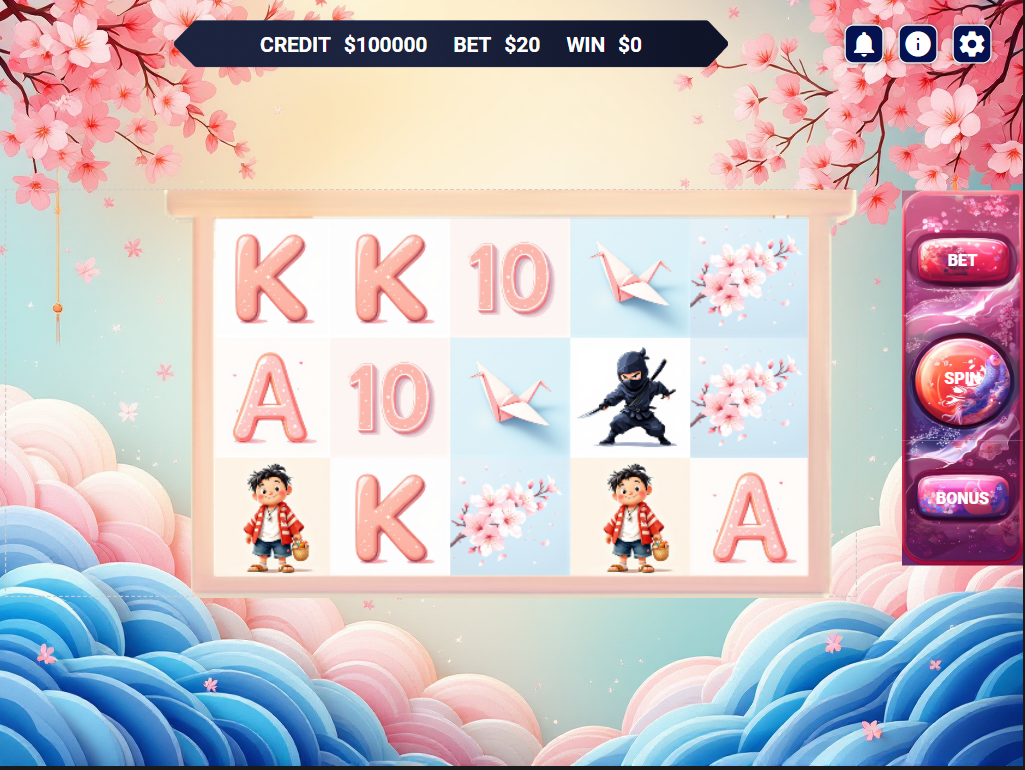
Figure: Example of the main slot game layout, showing reels, balance, and action buttons.
- Placing a Bet
- Adjust your bet amount using the available controls.
- Make sure you are comfortable with your bet before spinning.
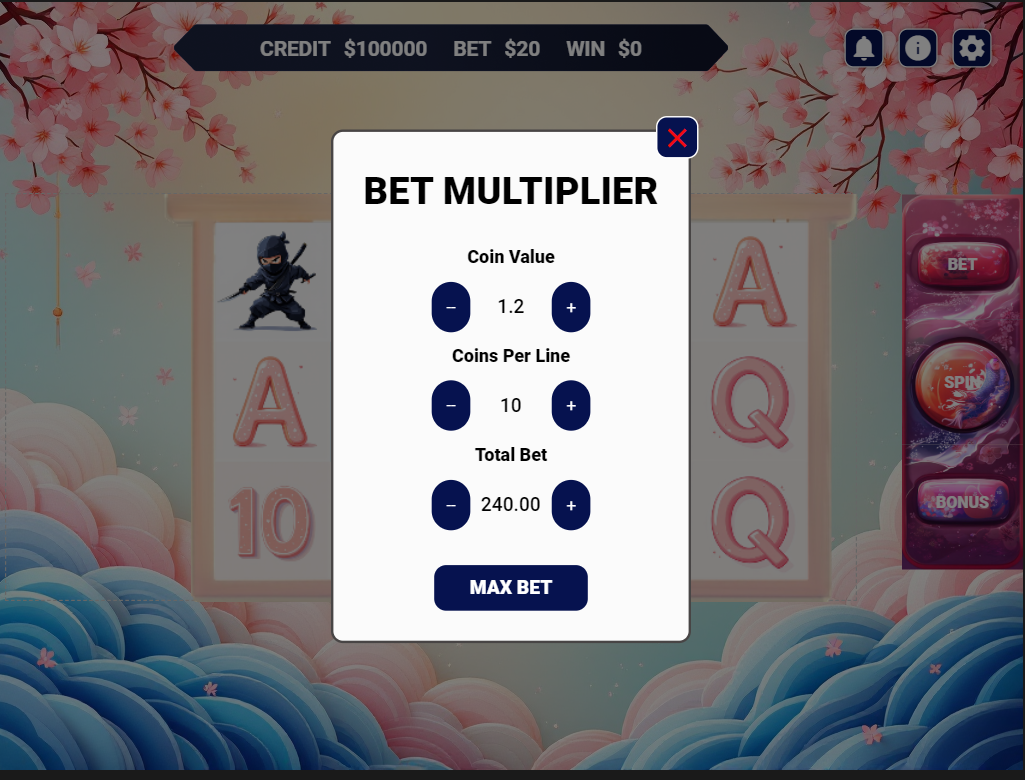
Figure: Example of the bet controls where you can adjust your wager before spinning.
-
Spinning the Reels
- Press the Spin button to start the game.
- The reels will spin and stop to reveal a combination of symbols.
- If you win, your winnings will be added to your balance automatically.
-
Bonus Features
- Some games offer bonus rounds or special features. Look for the Bonus button or special symbols on the reels.
- Follow on-screen instructions to enjoy bonus rounds.
-
Audio and Settings
- Use the settings button (gear icon) to adjust sound, music, or other preferences.
- You can mute or unmute the game at any time.
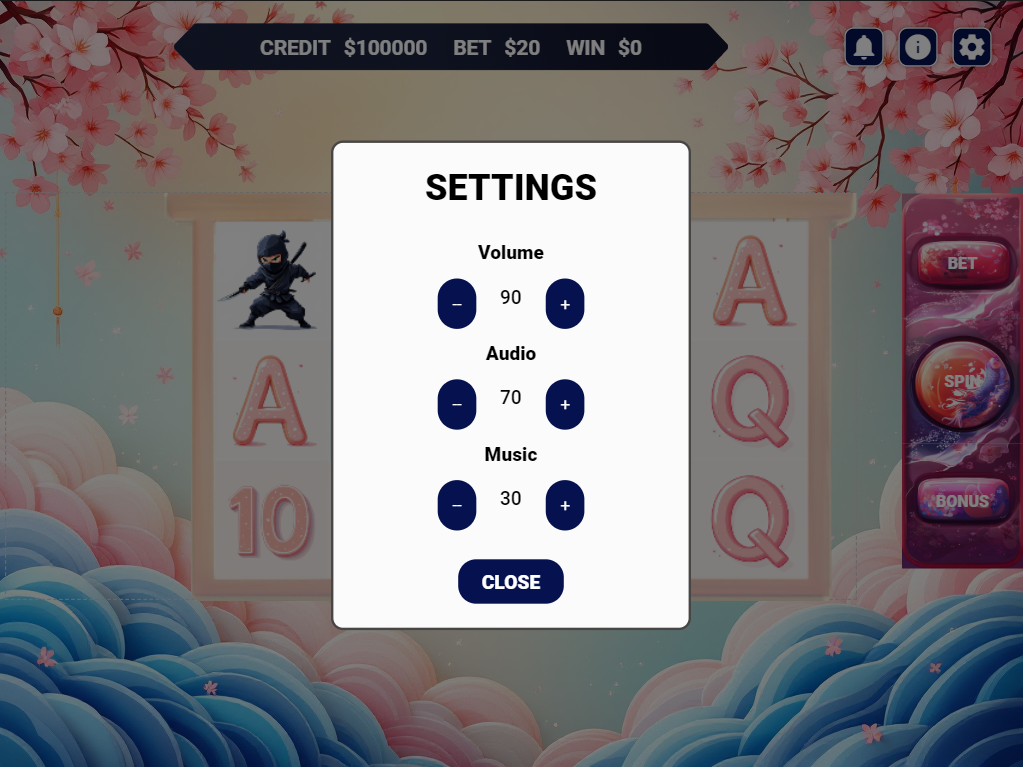
Figure: Example of the settings panel where you can adjust sound and preferences.
Gameplay Mechanics
-
Placing Bets:
- Click the BET button to cycle through available bet amounts.
- Bet amounts typically range from minimum to maximum values.
- Your current bet is displayed in the header.
- Ensure you have sufficient balance before placing bets.
- The game automatically checks your balance before each spin. If insufficient funds, the spin will be prevented and a message will indicate if you need to reduce your bet or add funds.
-
Spinning the Reels:
- Click the SPIN button to start a single spin.
- The reels will animate from top to bottom. Each reel stops independently, creating suspense.
- Results are determined by the server for fairness.
- Icons fall from top to bottom with smooth animation. The frame provides visual context for the slot machine.
- Results are displayed immediately after animation completes.
-
Understanding Results:
- High-Value Icons: Rare icons with higher payouts
- Medium-Value Icons: Common icons with moderate payouts
- Low-Value Icons: Frequent icons with smaller payouts
- Special Icons: Trigger bonus features or multipliers
- Winning Patterns: Horizontal, diagonal, scatter, and wild combinations
- Payline Structure: Left to right, right to left, and multiple paylines
- Payline Validation: Server verifies all winning combinations
-
Scoring and Payouts:
- Base Win: Determined by icon value and number of matches
- Multipliers: Special features can multiply your winnings
- Progressive Wins: Multiple winning combinations add together
- Bonus Features: Additional winning opportunities
- Payout Display: Win amounts appear instantly, with animation and balance update
Strategy and Tips
-
Bankroll Management:
- Set a session budget and stick to it
- Keep bets within 1-2% of your total bankroll
- Set time and win/loss limits
- Use stop loss and take profit strategies
-
Betting Strategies:
- Conservative: Start with small bets, increase gradually, reduce after losses
- Aggressive: Increase bets after wins, use higher bets for bigger potential wins
- Game Selection: Choose volatility and RTP based on your risk tolerance
-
Random Number Generation:
- Server-side RNG ensures fair and unpredictable results
- Regular independent audits and provably fair mechanisms
- Results can be verified using cryptographic hashes and audit trails
-
Network and Performance:
- Stable internet required for smooth gameplay
- Optimized for desktop and mobile devices
- Efficient asset loading, hardware-accelerated animations, and memory management
-
Common Issues:
- Connection Problems: Check internet, refresh page, clear cache, or contact support
- Display Issues: Use supported browsers, check screen resolution, adjust graphics settings
- Audio Problems: Check game and device volume, browser permissions, and audio drivers
-
Performance Optimization:
- Enable hardware acceleration, ensure JavaScript and cookies are enabled, disable pop-up blockers
- Close other apps, update software, clear storage, and restart device if needed
-
Setting Limits:
- Use session timers, break reminders, and set daily/weekly limits
- Set deposit, loss, bet, and withdrawal limits
-
Recognizing Problem Gambling:
- Watch for warning signs: excessive time, financial impact, emotional distress, social neglect
- Seek help: self-exclusion, professional counseling, support groups, involve family
-
Healthy Gaming Habits:
- Treat gambling as entertainment, not income
- Maintain realistic expectations and life balance
- Use stress management and alternative activities
Troubleshooting
API Connection Issues
Problem: Game fails to load or spin requests timeout Solutions:
- Check your internet connection
- Refresh the browser page
- Clear browser cache and cookies
- Try using a different browser
- Contact support if the issue persists
Problem: Authentication errors or login issues Solutions:
- Log out and log back in
- Check if your session has expired
- Verify your account credentials
- Contact support for account-related issues
Local TRNG Issues
Problem: Local spin generation produces inconsistent results Solutions:
- Switch to API mode for more reliable results
- Check if Local TRNG mode is properly configured
- Restart the game to reset local generation
- Contact support if issues persist
Problem: Payout calculations don't match expected values Solutions:
- Verify game configuration is correct
- Check if you're using the right game mode (API vs Local)
- Review payout tables in game information
- Contact support for payout verification
UI Component Malfunctions
Problem: Symbol icons not displaying correctly Solutions:
- Refresh the browser page
- Check your internet connection
- Clear browser cache
- Try using a different browser
- Update your browser to the latest version
Problem: Balance display not updating after spins Solutions:
- Refresh the page to sync your balance
- Log out and log back in
- Check your network connection
- Wait a few moments for the update
- Contact support if balance issues persist
Performance Optimization
Common Performance Issues:
- Slow Symbol Animation: Close other browser tabs, restart your browser, or use a faster device
- Memory Issues: Refresh the game periodically, close unnecessary applications
- Network Delays: Check your internet connection, try switching networks if available
Browser-Specific Issues
Safari on iOS:
- Audio autoplay restrictions require user interaction
- Use Web Audio API for better sound control
Chrome Security Policies:
- CORS restrictions for cross-origin requests
- Ensure proper HTTPS configuration
Firefox Performance:
- Hardware acceleration may need manual enabling
- Canvas rendering optimizations required
Frequently Asked Questions
Template-Specific Questions
Q: What's the difference between API mode and Local TRNG mode? A:
- API Mode: Server-side random number generation, full regulatory compliance, network required
- Local TRNG Mode: Client-side generation, faster response (1-10ms), works offline
- When to use: API for regulated environments, Local for demo/testing
Q: How do I customize the GameID and load different slot themes? A: Different slot themes can be loaded by changing the GameID setting. Available themes include classic, egypt, and space themes. Contact your system administrator or check the game settings panel for available theme options.
Q: Can I modify the payout formulas for Local TRNG mode? A: Payout formulas can be customized in Local TRNG mode. Standard formulas include linear multipliers (like 8.5 * x), higher base payouts (10 * x + 5), or exponential increases (x^2 * 2). Contact your administrator for formula modifications.
Q: How do I add support for new currencies? A: The game supports multiple currencies including USD, EUR, GBP, IDR, JPY, and CAD. To add support for additional currencies, contact your system administrator or check with support for available currency options.
Q: What image formats and sizes are supported for custom assets? A:
- Background Images: PNG/JPG, recommended 1920x1080 pixels
- Symbol Icons: PNG with transparency, 128x128 pixels minimum
- Frame Overlays: PNG with transparency, matching slot grid dimensions
- Audio Files: MP3/OGG, maximum 5MB per file
Customization Questions
Q: How do I change the slot grid size from 5x3 to a different configuration? A: The slot grid can be configured to different sizes. Common configurations include 3x3, 5x3, 5x4, and 6x4 grids. Contact your administrator to modify the slot grid size, as this requires configuration changes to both rows and columns settings.
Q: Can I add custom sound effects for different game events? A: Yes, custom sound effects can be added for different game events like big wins, bonus triggers, and jackpots. Contact your administrator or check the game settings for audio customization options. Supported audio formats include MP3 and OGG files.
Q: How do I implement progressive jackpots? A: Progressive jackpots can be implemented by adding jackpot tracking to the betting system. Typically, a small percentage (like 1%) of each bet contributes to the progressive jackpot pool. Contact your administrator for progressive jackpot configuration and setup.
Technical Implementation Questions
Q: What happens if the player loses network connection during a spin? A: The template implements automatic recovery:
- Spin state is preserved locally
- Auto-retry mechanism attempts reconnection
- Fallback to Local TRNG if configured
- Transaction integrity maintained through session recovery
Q: How do I implement responsible gaming features? A: Responsible gaming features include session limits, loss limits, and spin limits. These can be configured to track time played, maximum losses allowed, and number of spins per session. Contact your administrator to set up these protective features for safe gaming.
Q: Can I integrate with third-party payment systems? A: Yes, the template supports integration with various payment gateways. Payment methods can be configured to process deposits and withdrawals through external payment systems. Contact your administrator or payment provider for integration setup and configuration.
Troubleshooting Questions
Q: The symbol animations are choppy or slow. How do I fix this? A:
- Enable hardware acceleration in browser settings
- Reduce animation duration in Icon Group settings
- Check device performance and close unnecessary applications
- Consider using simpler animation effects for lower-end devices
Q: Local TRNG is producing the same results repeatedly. What's wrong? A: If Local TRNG is producing repetitive results, try switching to API mode for better randomization. You can also restart the game to reset the local random generator, or contact support to check the random seed configuration.
Q: The game works on desktop but not on mobile devices. What should I check? A:
- Verify touch event handling is enabled
- Check mobile browser compatibility (iOS Safari, Chrome Mobile)
- Test responsive layout scaling
- Ensure audio autoplay policies are handled correctly
- Verify WebGL/Canvas support on target devices
We hope you enjoy exploring and building with the Xgenia Slot Template!