Record
This node is used to read data from a Record. A Record is an Object with a Class, with predefined properties of specific types and that can be stored in the Xgenia backend.
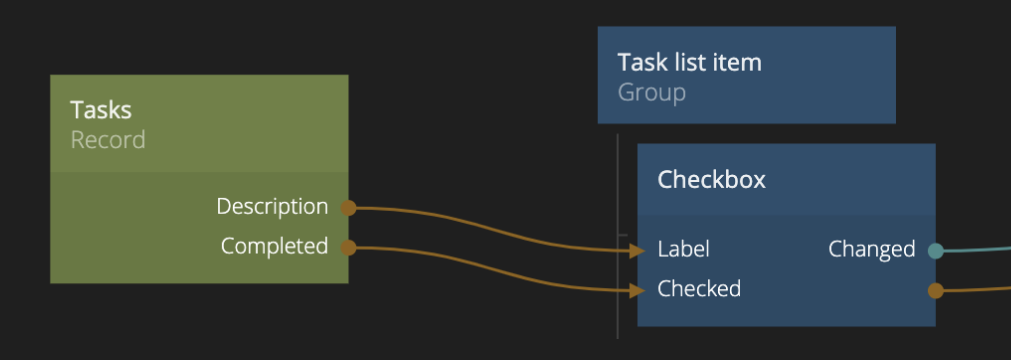
You have to choose the class for the Record node in the property panel and you must make sure that the node has the Id of the record it should access (there are multiple ways to do this, see full docs for details).
Then you can access the properties of the specific Record through the property outputs.
Inputs
| Data | Description |
|---|---|
| Class | Select the Class for this Records that this node will get data from. Choosing the Class will make the node get all properties of the class as outputs. |
| Id | The Id of the Record that this node should read data from. |
@include "../_id-source.md"
| Signal | Description |
|---|---|
| Fetch | Send a signal on this input to fetch the data for this Record from the backend. All Record nodes that share the Id with this node (i.e. are reading data from the same record) will be updated. |
Outputs
| Data | Description |
|---|---|
| Id | The Id of the Record this node is accessing the properties for. |
| Error | This will contain the error message if a fetch action failed and the Failure signal was emitted. |
| Class Properties | The value of this property in the record that the node reads from. This node will have an output for each property in the Class that have been selected on the node. |
| Signal | Description |
|---|---|
| Fetched | A signal is sent on this output when a Fetch has been completed successfully. This is as a result of triggering a fetch by sending a signal to the Fetch input. |
| Failure | A signal is sent on this output if a fetch action has failed. This is a potential result of triggering a fetch by sending a signal to the Fetch input. |
| Changed | A signal is sent on this output if the record that this node is reading data from has changed locally. |
| Property Changed Signal | A signal is sent here if the value of the property on the record this node is reading data from has changed locally. |